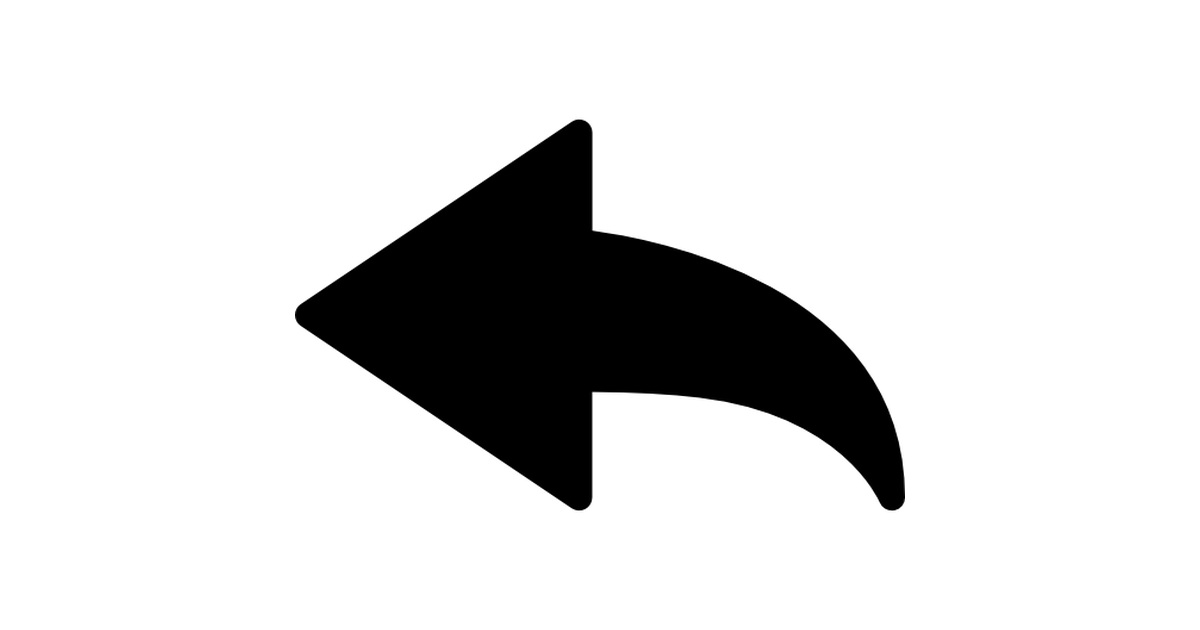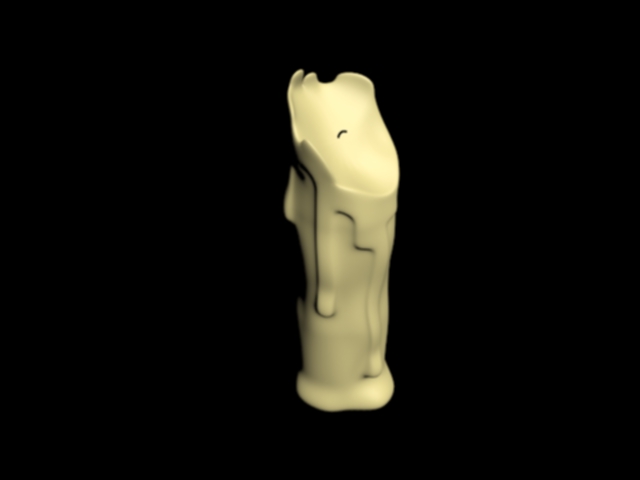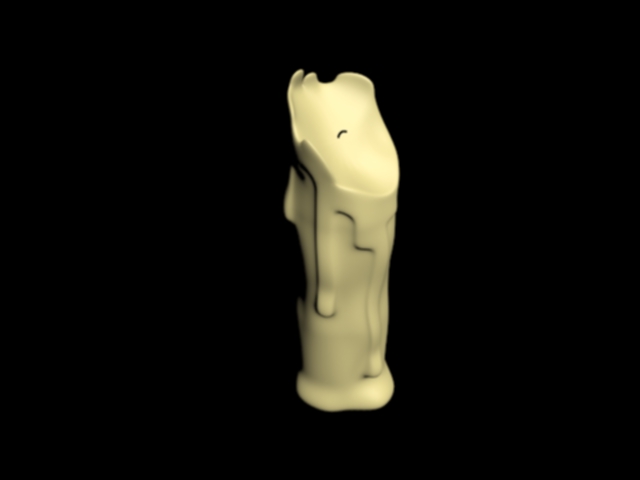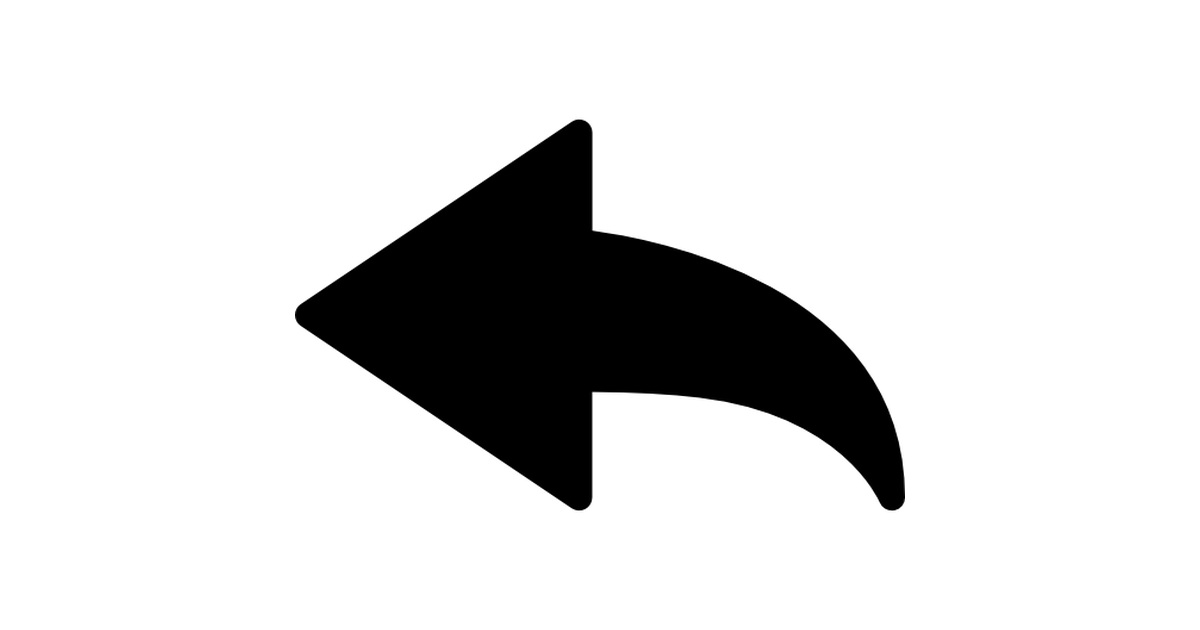Candle
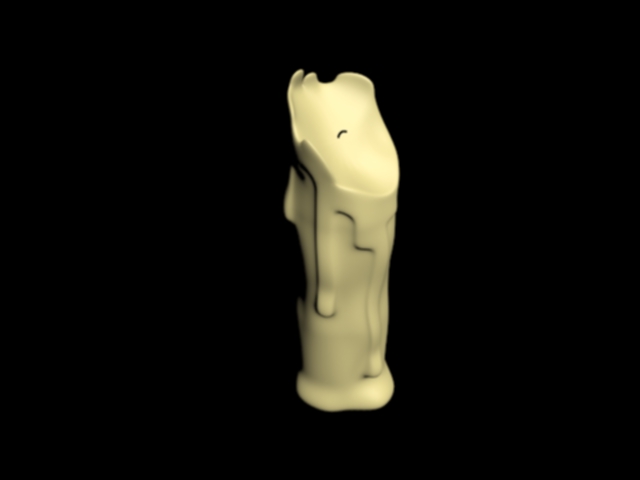
0
0
This is a simple candle that I made in about 30 minutes but now I can make it in 10.
Steps
- Create a cylinder with 20 height segments and two cap segments.
- Go to the modify tab and select FFD 4x4x4.
- Select "Control Points" from the drop down menu.
- Make the top slanted then collapse the modifier.
- Convert that shape into an "editable poly" by right clicking the shape then going to "Convert to".
- Select the polygon trait and then hilight the upper ring of faces.
- Select faces that are going to be dripping down.
- Extrude the faces on local normal to only have it slightly out.
- Select the face on every end of the drips and move it out (Use local view).
- Select the inner faces on top of the cylinder and bring them in slightly.
- (Optonal)With the lip, make some extrusions to add more shape.
- At the bottom, pull some of the faces out to emulate a pool of wax.
- Add another modifier in the list called "Noise".
- Add the modifier "Turbosmooth" and set the iterations to two.
- Go back to the noise modifier and change the scale to about 15%.
- Change the strength of the "X" and "Y" value slightly to have little waves.
- Create another cylinder that has a small radius and is short.
- Align it to the center of the candle leaving a little bit poking out the top.
- Add the "Bend" modifier under the modify tab.
- Change the direction of the bend to face the bottom of the slant.
- Enjoy!