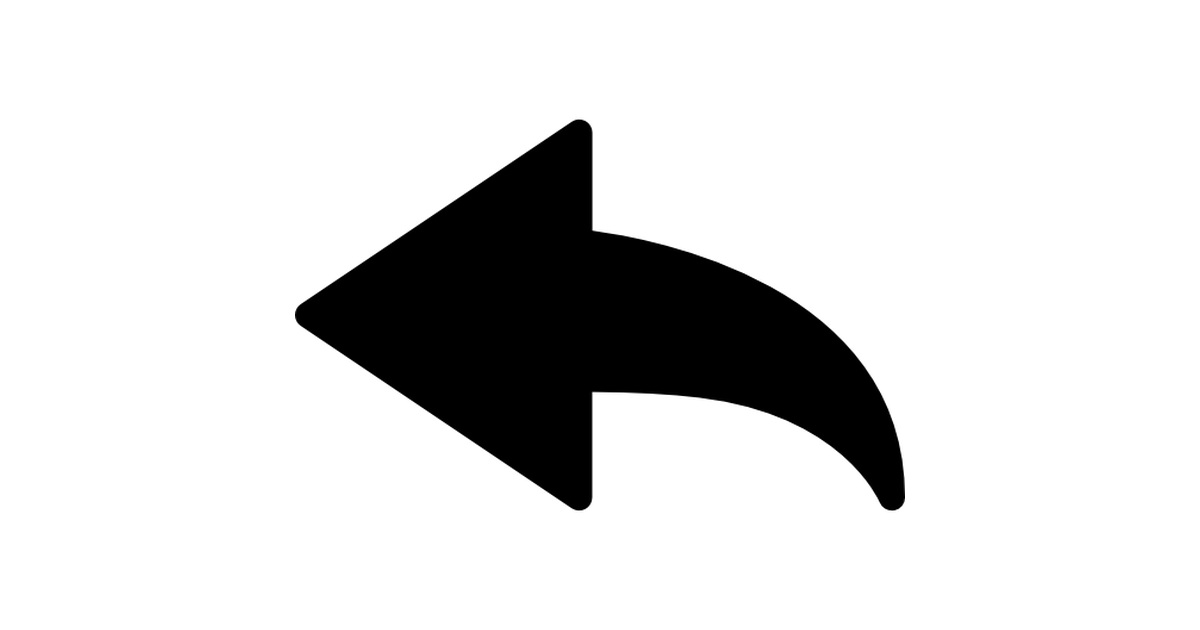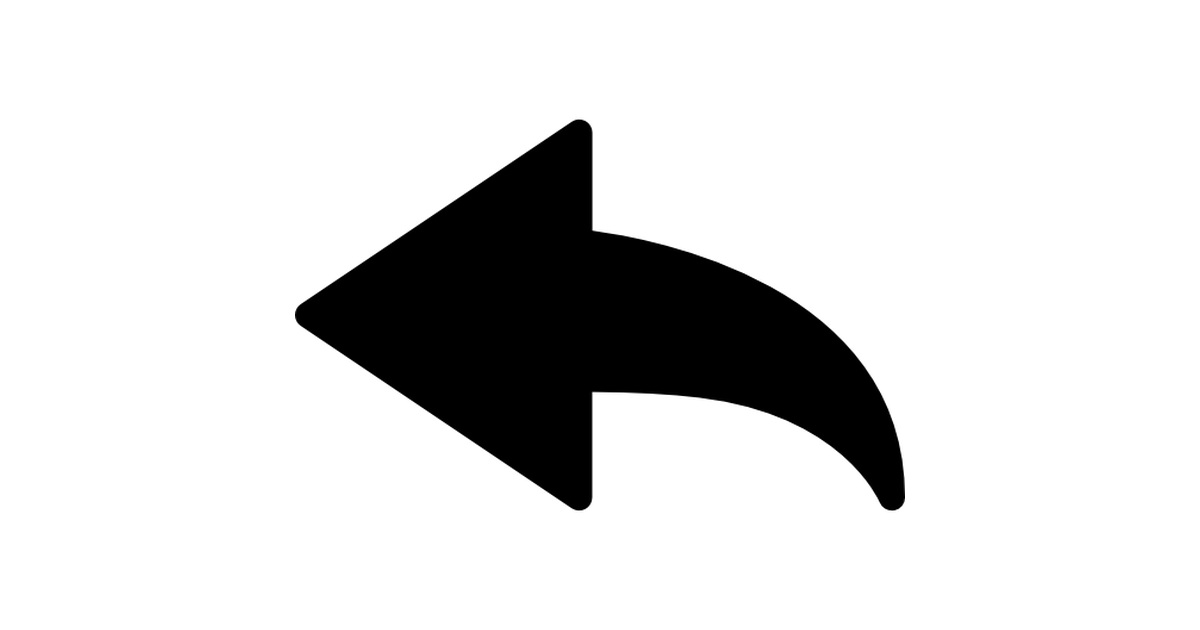Jack-o-Lantern

0
0
Happy Halloween everybody! It's October now so I thought that I would make this Jack-o-lantern.
Steps
- Create two spheres one slightly smaller than the other.
- Align them using "Alt+A".
- Select the larger sphere then on the "command panel" of the "create" tab, select "compound objects"
- Select the "Boolean" button then "Add Operands"
- Zoom into the larger sphere to select the smaller sphere.
- Change the smaller spher into a subtract.
- Convert the sphere into an Editable Poly by right-clicking it, then pressing "convert to"
- Select every fourth vertical edge (double click to select the whole line)
- Use the "select and uniform scale" tool to bring those edges in slightly.
- Select the whole pumpkin and bring the Z-axis down slightly.
- Create any face you want then use boolean to subtract it. (Make sure the face is deep to get to the opening when you boolean)
- Create a cylinder with 32 sides, 2 cap segments, and 15 height segments then repeat steps 7-9 for the cylinder.
- Place at the top of the pumpkin.
- (Optional) Go to the Modify tab and select he modifier "Bend" then change the angle to whatever you want.
- (Optianal) Add a candle on the inside of the pumpkin.