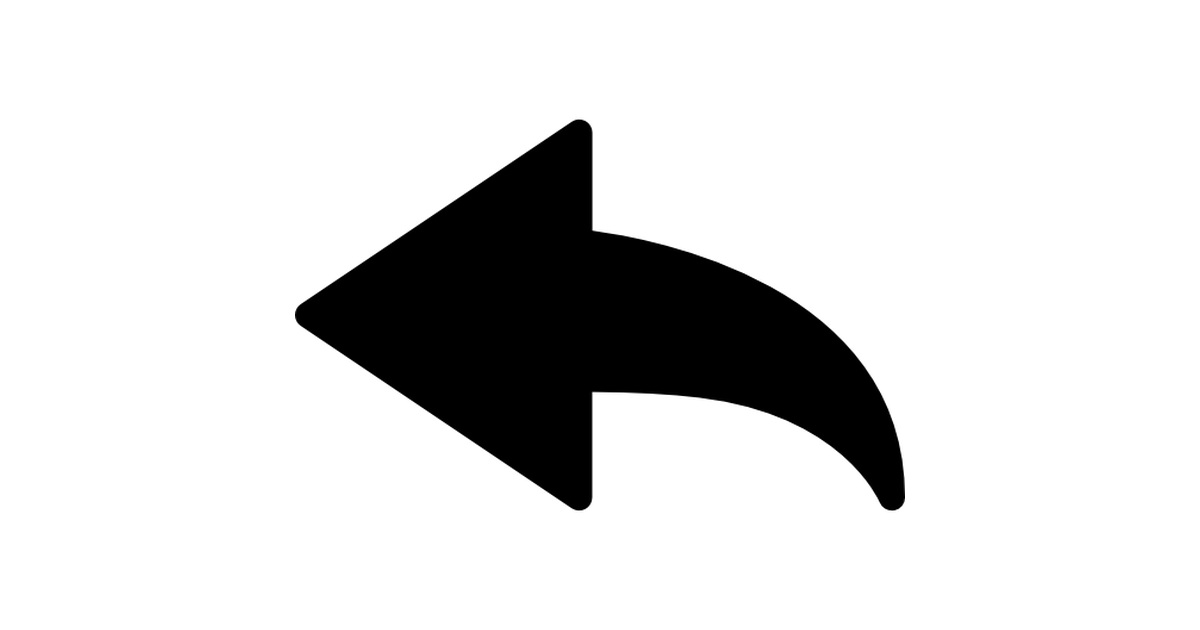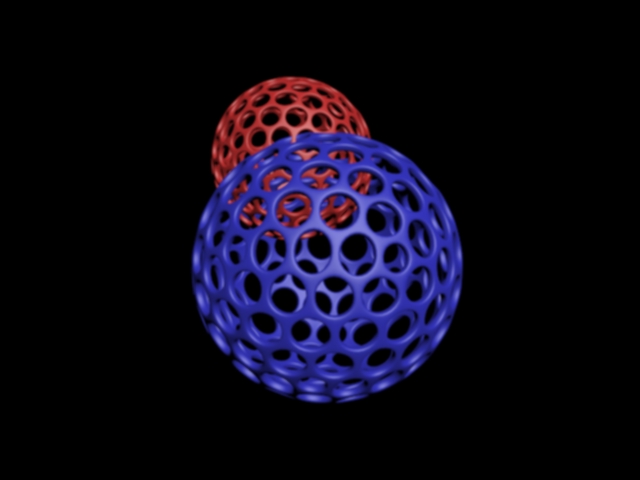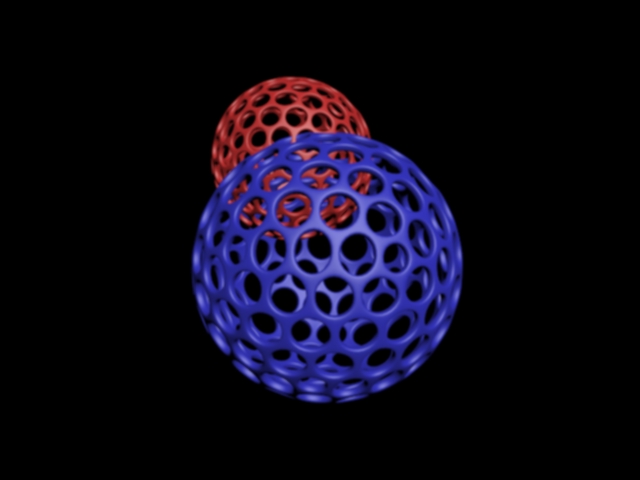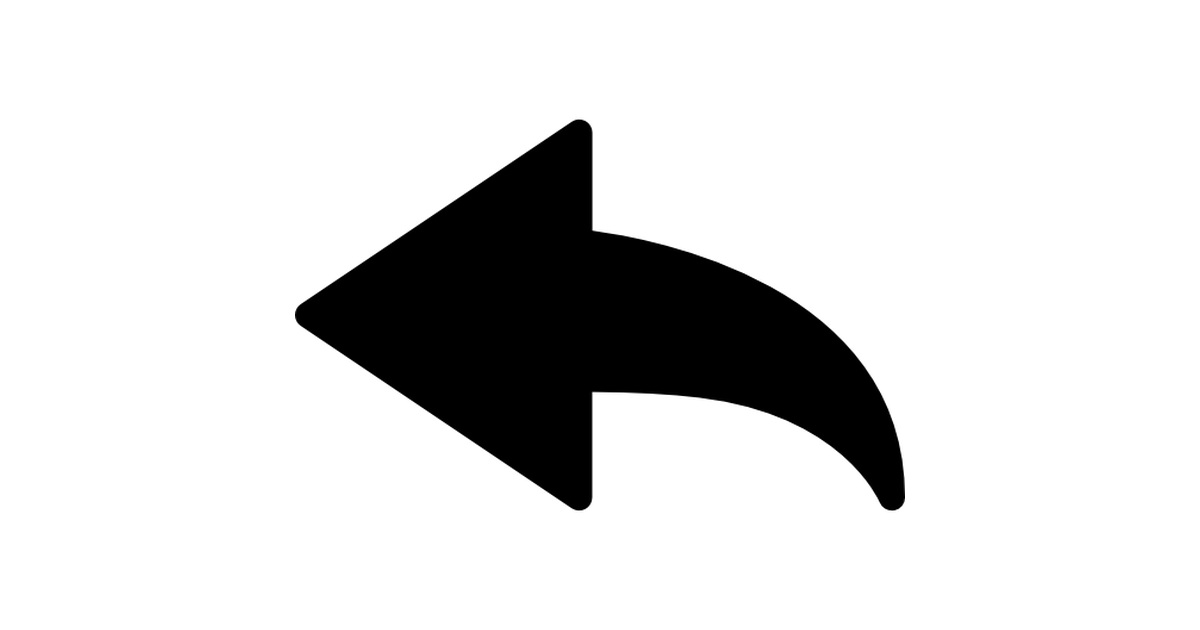Spheres
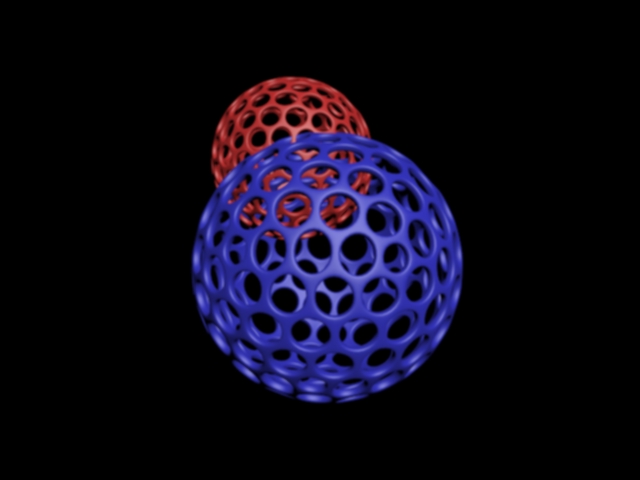
0
0
UGGGGG. This took so long but at least it looks good.
Steps
- Create a geosphere.
- Under the Modify tab select the turbosmooth modifier.
- Next collapse it and convet it to an editable poly.
- Select every edge that dosen't form a hexagon.
- Delete all of those edges.
- Select every polygon on the shape.
- Inset the selected area by about 1.
- Delete all selected faces.
- Add the turbosmooth modifier.
- Copy the figure with "Ctrl+V"
- Make the second sphere smaller then position it in a place you want.
- Have fun with the hour of time used.